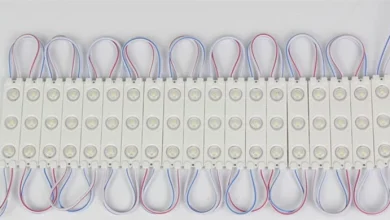At present, in this fast-moving world of digitalization, the trends are gradually shifting from traditional business cards toward digital business cards or e-cards. Digital business cards are an innovative, green, and efficient way to share professional information without keeping any physical card. It adds additional convenience and customization options for use, and they are gaining popularity these days. Yet, one important question that always comes in mind is, “Are digital business cards compatible with all devices?”
This is, in fact, a very important question for anyone interested in digitally adopting business cards for his or her career. The increasing number of devices and operating systems means an increase in the need to understand compatibility when it comes to digital business cards-dealing with seamless sharing and usage. We will discuss what digital business cards are, how they operate, and analyze their compatibility against devices in the following article. Furthermore, the technologies making them possible and the rules of their use will be discussed for maximum compatibility.
2. What Are Digital Business Cards?
Definition
Digital business card are virtual alternatives to traditional business cards made specifically for electronic sharing, using smartphones, tablets, computers, and other devices. They can hold the same kind of professional information as traditional cards-a person’s name, job title, contact data, company logo, social media links, and maybe even a personal picture. Unlike paper cards, the digital forms are modeled for easy customizability and can be updated any time.
Types of Digital Business Cards
Several types of digital business cards are available for meeting different requirements:
-vCard (Virtual Card): it is one of the utmost forms of digital business cards, especially in terms of smartphone usage. It usually goes with a download and then downloaded into the phone memory.
3. How Do Digital Business Cards Work?
These digital cards work by encoding contact details in a digital format (such as an app, file, or web page) and sharing them digitally. Users can send digital business cards by:
- QR Code: It is a scannable QR code that is encoded with a link to the digital card. When the QR code is scanned through a smartphone, it opens up the contact’s profile or downloads the card.
- NFC (Near Field Communication): NFC permits users to share specific business card information via devices by simply tapping one against another NFC compatible device.
- Email or Text: Sharing of digital business cards via email and text makes it easier for people to save the information onto their device quickly.
- Social Media and Messaging Apps: Sharing through platforms like LinkedIn, WhatsApp, or any other messaging service is becoming a common habit.
Evidently, all these methods make it feasible to share digital business cards almost immediately, thereby minimizing the friction between the sharing parties when transferring professional pieces of information.
4.Device Compatibility: The Major Take-Home Points
Digital business cards are compatible among themselves but are of different types and platforms. By these criteria, digital business cards are majorly concerned with operating systems, type of devices within these classes (smartphones, tablets, and desktops) as well as software requirements.
Mobile Phones (Comparing iPhone and Android)
iOS and Android are by far the two leading operating systems for smartphones, and often they cause compatibility problems for digital items so that most modern digital business card apps are designed as cross-platform applications.
iOS Devices: Apart from being customarily acknowledged to receive, support vowels with digital business cards, iDevices as a rule have the most support for them. VCard files are supported by iOS and a plethora of digital business card applications can be found in the App Store. Furthermore, you could store cards in the Wallet application by Apple, which is compatible to support iOS devices in sharing.
Android Devices: Digital business cards can also be transferred and received on Android devices; nevertheless, the experience depends on the specific application used. Android supports VCard formats, NFC technology, and QR codes, meaning that different devices could exchange information seamlessly. Some digital business card apps may have slight design differences or functionality depending on whether they are designed for iOS or Android.
Desktop Devices (Mac vs. Windows)
Digital business cards aren’t just for mobile users. Another point that has to be taken into consideration is whether or not the desktops can work on them.
Mac Devices: Business cards are well managed, stored, and shared in a Mac environment as Apple’s macOS operating system supports both VCard and other digital formats. It makes things easier with Mac users as they can now source their digital business card applications on the cloud or from a web version of the digital card.
Technologies that make digital business cards
count among other technologies, and they are quite a few of the technologies that have made digital business cards compatible across devices. The three important technologies that constitute digital business cards are NFC, QR codes, and cloud-based solutions.
The communication that occurs when two devices are brought very close to one another is termed Near Field Communication. This is often used in sharing contacts where a person taps one phone against another to get contact information. Both Android and iOS devices have supporting networks for this technology, but older phones might not have the functionality for it.
QR Codes
QR codes have also grown to become a highly acceptable mean for exchanging digital business cards. It can either contain a hyperlink or vCard, and by scanning this code, the user can entirely receive the information provided by that contact. Most smartphones and tablets can read the QR codes; thus quite compatible across platforms.
Cloud-based Platforms and Apps
Yet another super handy feature to share and store digital business cards is that of cloud-based platforms and apps. Users create a digital card on a platform like LinkedIn or in a dedicated app, and that card can now be accessed through any device as long as the internet is on. Most of these platforms also come with links, allowing users to share their cards without ever having to rely on one particular device or operating system.
6. Device Compatibility Issues
Despite all the convenience that electronic business cards have, there are some issues connected to device compatibility. They can vary from problems with your very old devices to some limitations placed by various operating systems or browsers.
Older Devices
Older smartphones or desktop devices may not support newer digital business card technologies, such as NFC or QR code scanning. This can hamper the user experience as trying to share or receive a card from an individual on an older model may not work.
System-related Constraints
Sometimes, there are operating system limitations that may affect digital business cards. Certain applications or services might work well with Android and lack certain capabilities for iOS, or vice versa. To overcome this challenge, developers will have to ensure their apps can be cross-platform and work the same across different operating systems.
Browser Compatibility
While most modern browsers support web-based digital business cards, older browsers or specific browser versions might not handle them properly. This issue can arise when a card’s information is accessed via a link or embedded in a webpage. Ensuring that your digital business card works across different browsers is crucial to reaching a wider audience.
7. Best Practices for Ensuring Compatibility
Following are a few best ways to ensure that your digital business card is accessible and compatible across all devices:
Selection of Appropriate Platform
Select a platform that has multi-device and multi-operating system support. Apps offering their services on both iOS and Android, and even cloud-based services and web-based format, are highly versatile.
Cross-Device Testing
Test your digital business card across multiple devices and operating systems for compatibility before sharing. Ensure that your card can be easily viewed, downloaded, and saved on smartphones, tablets, and computers.
Universal Access with Simple Formats
Whenever possible, keep your digital business card formats simple, like VCard files or links. Most devices and operating system platforms will support these formats, making your contact information available to anyone.
8.Future Business Cards: Digital and Device Compatible
With continued advancement in technology, digital business cards certainly have bright prospects in their use with device compatibility. Many of the ways in which these digital cards can be operated on different platforms will change.
coming innovations
The possible future innovations about NFC, QR codes, and cloud-based solutions might can even more transform the experience of sharing digital business cards. For example, NFC cards might be made more intuitive so that and allows wider interaction. Similarly, QR codes could evolve into a more dynamic form which would allow its users to be able to share more media such as videos or portfolio more than just their basic contact information.
AI could help build better digital business cards, while AR would almost be for something like this. Picture this: you scan someone’s business card with your phone, and an augmented reality version of the cardholder’s office or a video introduction appears. Those online experiences of the next generation promises much in adding value and utility to the status of digital business cards.
Improving compatibility across other devices
Digital business cards will gain popularity as people become incorporated into it and thus will make cross-platform compatibility a possibility. There are so many platforms that already allow iOS and Android devices to work with them while some even go on and create web-based solutions in some other access. It would be more consolidated as digital business cards formatted in the future, such that they would work absolutely across all devices and operating systems and even browsers.
Conclusion
Digital business cards therefore have merits over the traditional paper cards in terms of green footprint, easy update, and seamless sharing. And the reason is that the digital business card has largely being compatible, not only with smartphones and tablets but also desktops, except for some challenges related to older devices, different operating systems, and browser limitations.
Accessibility to as many persons as possible would be made possible by the adherence to best practices, such as the right platform selection, testing across devices, and the use of very simplistic universally supported accessible formats. This can be seen with the advancements in technology, promising that digital business cards will be compatible and packed with features, very much making it a necessary tool for every professional-dominated industry.