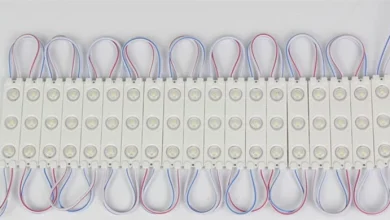In today’s digital age, protecting sensitive data is crucial for small businesses. One effective way to secure your data is through USB copy protection. As small businesses increasingly rely on USB drives for data transfer and storage, implementing robust copy protection measures is essential to safeguard against unauthorized duplication and potential data breaches. This article explores effective USB copy protection strategies tailored for small businesses to ensure their valuable information remains secure.
Understanding USB Copy Protection
USB copy protection refers to measures designed to prevent unauthorized copying or distribution of data stored on USB drives. For small businesses, this is particularly important as USB drives are commonly used to transfer and store sensitive business information, including financial records, customer data, and proprietary business processes. Effective USB copy protection strategies help mitigate risks associated with data theft and loss, ensuring that only authorized personnel have access to and can manipulate the data.
Assessing Your Business’s USB Security Needs
Before implementing USB copy protection strategies, it is crucial for small businesses to assess their specific security needs. Consider the following factors:
- Nature of Data: Identify the types of data stored on USB drives and their sensitivity. For instance, financial information and customer data require higher levels of protection compared to less sensitive information.
- Volume of Data: Determine how much data is typically transferred or stored on USB drives. Larger volumes of data may necessitate more robust protection mechanisms.
- User Access: Evaluate who has access to USB drives and data. Implementing protection strategies should align with the principle of least privilege, ensuring that only authorized personnel can access critical data.
Implementing Encryption
One of the most effective strategies for USB copy protection is encryption. Encryption converts data into a format that is unreadable without the proper decryption key. Here’s how small businesses can implement encryption for USB drives:
- Use Encryption Software: Employ reliable encryption software to encrypt data stored on USB drives. Many software options are available that provide strong encryption algorithms, such as AES (Advanced Encryption Standard), which can be easily implemented and managed.
- Encrypt Entire USB Drives: Rather than just encrypting individual files, consider encrypting the entire USB drive. This ensures that all data on the drive is protected, even if new files are added or existing files are modified.
- Regular Updates: Keep encryption software up-to-date to protect against emerging security threats and vulnerabilities. Regular updates ensure that your encryption methods remain effective against potential breaches.
Implementing Access Controls
Access controls are another critical component of USB copy protection. These controls restrict who can access and use USB drives, adding an additional layer of security. Consider these access control strategies:
- Password Protection: Use strong passwords to restrict access to encrypted USB drives. Ensure that passwords are complex and regularly updated to prevent unauthorized access.
- User Authentication: Implement multi-factor authentication (MFA) for accessing USB drives. MFA adds an extra verification step, such as a fingerprint or security token, making it more difficult for unauthorized users to gain access.
- Role-Based Access: Configure USB access based on user roles within your business. Only grant access to those who need it for their job functions, and regularly review and update access permissions as roles change.
Using Hardware-Based Protection
In addition to software solutions, hardware-based protection can enhance USB security. Hardware-based protection involves using physical devices or security features built into USB drives to prevent unauthorized copying and access:
- Secure USB Drives: Invest in USB drives with built-in security features, such as hardware encryption and read-only modes. These drives are designed to provide an extra layer of protection by preventing unauthorized copying or modification of data.
- Tamper-Resistant Drives: Consider using tamper-resistant USB drives that have physical features to detect and prevent tampering. These drives can alert you if they have been physically compromised.
Implementing Data Loss Prevention (DLP) Solutions
Data Loss Prevention (DLP) solutions help monitor and protect sensitive data from being copied or transmitted without authorization. For small businesses, DLP solutions can be configured to work with USB drives to enhance data security:
- Monitor USB Usage: Implement DLP solutions that monitor and control USB usage within your organization. These solutions can track data transfers and alert you to any unauthorized attempts to copy or access sensitive information.
- Set Data Transfer Policies: Define and enforce policies regarding what data can be transferred to USB drives. DLP solutions can automatically block or restrict transfers based on these policies, preventing unauthorized data copying.
- Audit and Reporting: Regularly audit USB usage and review reports generated by DLP solutions. This helps identify any potential security breaches or policy violations, allowing you to take corrective action promptly.
Educating Employees
Finally, educating employees about USB security is crucial for maintaining effective copy protection. Employees should be aware of best practices for handling USB drives and the importance of data security. Provide training on the following:
- Recognizing Phishing Attempts: Educate employees on how to recognize and avoid phishing attempts that may attempt to trick them into revealing sensitive information or installing malicious software.
- Safe USB Handling: Instruct employees on safe handling practices for USB drives, including not using untrusted drives and avoiding connecting USB drives to unfamiliar devices.
- Reporting Incidents: Encourage employees to report any suspicious activity or security incidents involving USB drives. Prompt reporting allows for quicker response and mitigation of potential threats.
Conclusion
Effective USB copy protection strategies are essential for small businesses looking to safeguard their sensitive data from unauthorized access and duplication. By implementing encryption, access controls, hardware-based protection, DLP solutions, and employee education, small businesses can enhance their data security and protect their valuable information. As the digital landscape continues to evolve, staying informed about the latest security practices and technologies will help ensure that your business remains resilient against data breaches and other security threats.