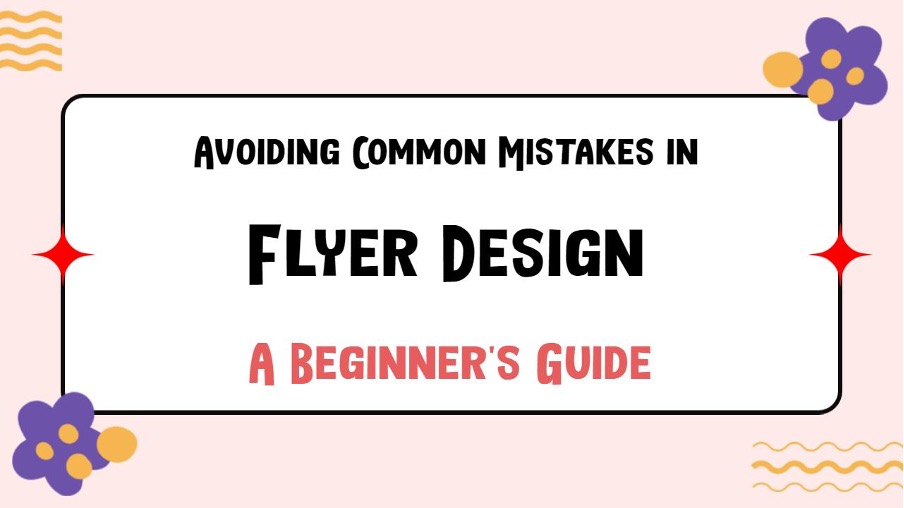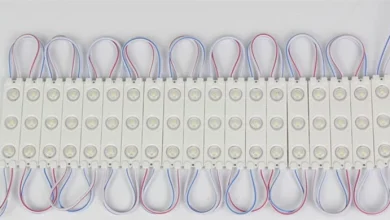Introduction
Flyers remain a powerful marketing tool, capable of reaching a wide audience with a concise message. However, to harness their potential, it’s crucial to design them thoughtfully. In this comprehensive guide, we will explore how to avoid common mistakes in flyer design, ensuring your creations stand out and engage your target audience effectively. Whether you’re a business owner, event organizer, or creative enthusiast, mastering the art of flyer design will enhance your marketing efforts and drive better results. With pre-designed templates, customizable elements, and a wide range of creative features, flyer maker empowers individuals and businesses to create eye-catching flyers effortlessly.
1. Understanding the Purpose of Your Flyer
A successful flyer starts with a clear understanding of its purpose. Ask yourself: What message do you want to convey? Are you promoting an event, showcasing a product, or offering a service? Define your goals before proceeding to design, as this will influence every aspect of your flyer.
2. Knowing Your Target Audience
To resonate with your audience, you must know who they are. Research and identify your target demographic—age, interests, preferences, and pain points. Tailor your flyer’s design and message to cater directly to their needs, preferences, and desires.
3. Crafting a Captivating Headline
The headline is the first thing people see, so make it attention-grabbing. Use persuasive language, bold fonts, and colors that complement your brand. Ensure the headline clearly communicates the flyer’s main message.
4. Utilizing High-Quality Images
Visuals speak louder than words, so incorporate high-quality images that align with your brand and message. Avoid blurry or pixelated pictures; they can negatively impact the flyer’s overall impression.
5. Emphasizing Clear and Concise Copy
Your flyer’s copy should be easy to read and understand at a glance. Use bullet points, short paragraphs, and concise sentences to deliver the message effectively.
6. Selecting the Right Fonts
Font selection plays a vital role in flyer design. Stick to one or two fonts that complement your brand’s personality and are easy to read. Avoid using too many decorative fonts that may make the text hard to decipher.
7. Choosing a Harmonious Color Scheme
Colors evoke emotions and set the tone for your flyer. Pick a harmonious color scheme that aligns with your brand and conveys the right emotions to your audience.
8. Maintaining Sufficient White Space
Avoid cluttering your flyer with too much information. Embrace white space to provide balance and allow the elements to breathe, making your flyer visually appealing.
9. Applying Consistent Branding
Ensure your flyer reflects your brand’s identity consistently. Use your brand’s logo, color palette, and style guide to maintain a unified and professional appearance.
10. Creating a Clear Call-to-Action (CTA)
Don’t leave your audience guessing what to do next. Include a clear and compelling call-to-action, guiding them on the desired action, whether it’s visiting a website, making a call, or attending an event.
11. Testing for Readability
Before printing or distributing your flyer, test it for readability. Ask friends, family, or colleagues to review it and provide feedback. Consider their suggestions to improve the flyer’s overall effectiveness.
12. Avoiding Excessive Information
Keep your flyer concise and focused. Avoid overwhelming your audience with excessive details, as it can lead to disinterest and lost attention.
13. Proofreading and Editing
A flyer riddled with errors damages credibility. Proofread and edit your content diligently to ensure it’s error-free and professional.
14. Integrating QR Codes
Integrate QR codes on your flyer to bridge the gap between print and digital media. QR codes can direct users to websites, social media, or special offers, enhancing engagement.
15. A/B Testing Different Designs
Experiment with different flyer designs to see which ones resonate most with your target audience. A/B testing can provide valuable insights into what works best for your marketing efforts.
16. Adding Testimonials or Reviews
Social proof is a powerful tool for gaining trust. Include testimonials or reviews from satisfied customers on your flyer to showcase your credibility.
17. Promoting Benefits, Not Just Features
Instead of merely listing product or service features, focus on the benefits they offer to the customers. Highlighting the value will pique interest and drive action.
18. Incorporating Urgency and Scarcity
Create a sense of urgency or scarcity in your flyer to prompt immediate action. Limited-time offers or limited availability can drive quicker responses.
19. Avoiding Overused Stock Images
While stock images can be useful, avoid using overused ones that might make your flyer look generic or clichéd. Opt for unique visuals that align with your brand’s identity.
20. Engaging with Eye-catching Design
A visually appealing flyer can captivate your audience. Use creative design elements, relevant icons, and visually stimulating graphics.
21. Keeping Consistent Information Hierarchy
Maintain a logical information hierarchy that guides readers from the most important points to the supporting details.
22. Understanding Print Specifications
If you plan to print your flyers, familiarize yourself with the printing process and requirements to ensure optimal results.
23. Catering to Mobile Devices
In today’s digital age, many people access information on their smartphones. Ensure your flyer’s design is mobile-friendly and displays correctly on different devices.
24. Measuring and Analyzing Results
After distributing your flyers, analyze the results of your campaign. Measure the success of different designs and approaches to improve future flyer campaigns.
25. Seeking Professional Graphic Design Services
If designing a flyer seems overwhelming, consider hiring a professional graphic designer. Their expertise can elevate your flyer’s quality and impact significantly.
FAQs
Q: What software can I use to design flyers as a beginner?
A: As a beginner, you can start with user-friendly graphic design tools like Canva or Adobe Spark, which offer pre-designed templates and easy-to-use interfaces.
Q: How can I make my flyer stand out from the competition?
A: To make your flyer stand out, focus on unique visuals, compelling copy, and a clear value proposition. Understand your target audience and tailor your design to meet their specific needs.
Q: Can I print my flyer at home, or should I use a professional printing service?
A: While you can print flyers at home, using a professional printing service ensures higher quality and a more professional finish, especially for large quantities.
Q: How many colors should I use in my flyer design?
A: Using a limited color palette (2-4 colors) creates a more cohesive and visually appealing design. Too many colors can overwhelm the viewer.
Q: Is it essential to add contact information on my flyer?
A: Yes, including contact information is crucial for driving action. Provide essential details like phone numbers, emails, or social media handles.
Q: Can I use flyers for digital marketing campaigns?
A: Absolutely! You can convert your flyer into digital formats, such as PDF or JPEG, and use them in email marketing or social media promotions.
Conclusion
Creating effective and engaging flyers is a skill that every marketer, entrepreneur, or event organizer can benefit from. By avoiding common mistakes and implementing the tips provided in this beginner’s guide, you’ll be well on your way to crafting captivating flyers that leave a lasting impression on your audience. Remember to stay true to your brand’s identity, keep the message clear and concise, and always prioritize your target audience’s needs and preferences. Embrace creativity and experimentation, and with time and practice, your flyer design expertise will flourish.