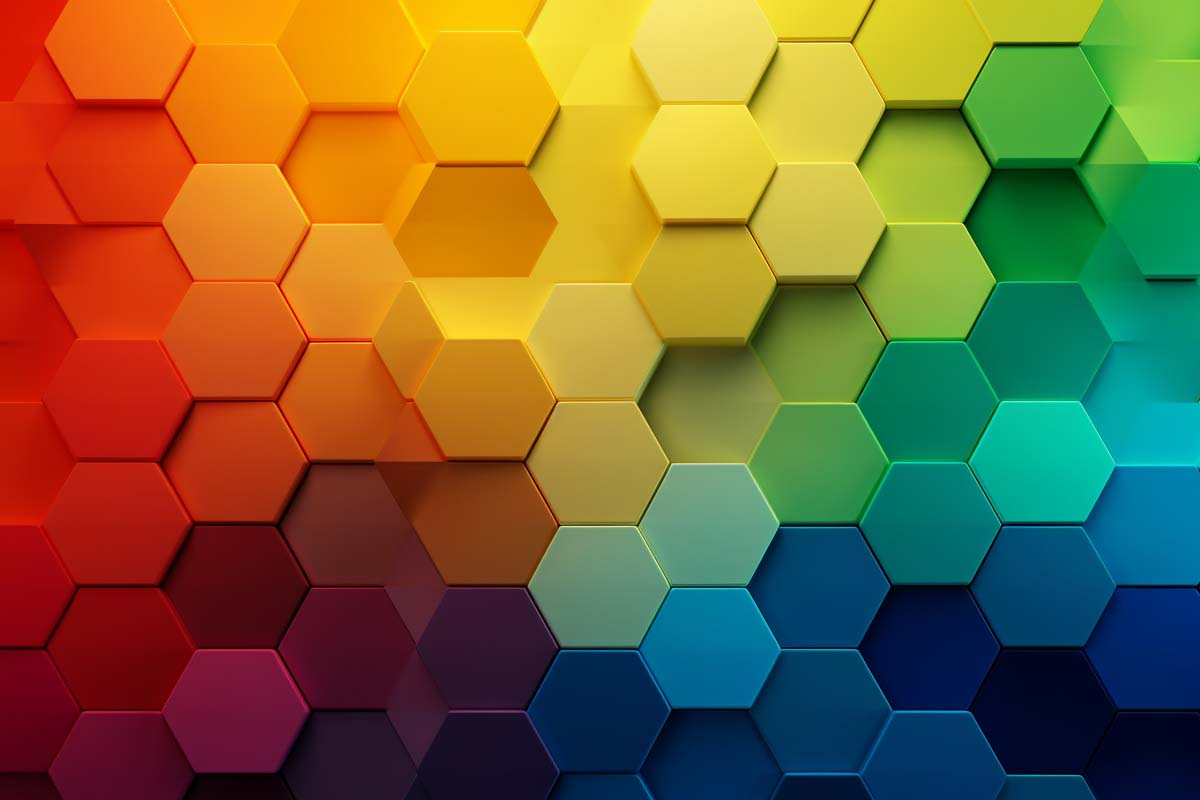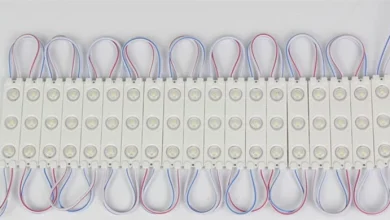In the realm of digital design, colors serve as more than mere visual elements; they convey emotions, define brand identity, and enhance user experiences. A crucial skill for designers and developers is the ability to convert hexadecimal (hex) color codes into Red, Green, Blue, Alpha (RGBA) values. This guide will delve into the hex to RGBA conversion process, its importance, and practical applications, while also incorporating additional insights and tools to streamline your color management tasks.
Hexadecimal Color Notation
Hexadecimal color codes are a prevalent method for defining colors in digital design. The hex system, based on base-16, uses a six-digit format: #RRGGBB. Each pair of characters represents the intensity of red (RR), green (GG), and blue (BB) respectively. The values range from 00 to FF, where 00 signifies the lowest intensity and FF the highest. For example:
- #FF0000 is pure red.
- #00FF00 is pure green.
- #0000FF is pure blue.
As this site states, with over 16 million possible color combinations, hex codes offer a vast palette for designers to choose from.
Decoding RGBA Colors
The RGBA color model builds upon the RGB model by adding an alpha channel to represent transparency. RGBA values are denoted as rgba(red, green, blue, alpha), where:
- Red, Green, Blue values range from 0 to 255.
- Alpha ranges from 0.0 (fully transparent) to 1.0 (fully opaque).
This model allows for more nuanced color manipulation, such as creating transparent overlays or blending colors.
Converting Hexadecimal Colors to RGBA
To convert hex colors to RGBA, follow these steps:
- Break Down the Hex Code: Separate the hex code into its red, green, and blue components.
- Convert to Decimal: Transform each hex component into its decimal equivalent.
- Map to RGBA Format: Insert the decimal values into the RGBA format, including the alpha channel if transparency is needed.
For example, converting #FFA500 (orange) to RGBA:
- Hex Breakdown: RR = FF, GG = A5, BB = 00.
- Decimal Conversion: Red = 255, Green = 165, Blue = 0.
- RGBA Format: rgba(255, 165, 0, 1).
Tools for Conversion
Manual Calculation
While understanding the conversion process is valuable, manual calculations can be tedious and prone to errors.
Online Converters
Numerous online tools streamline this process by allowing you to input a hex code and instantly receive the corresponding RGBA value. These tools are efficient and reduce the risk of errors.
Browser Developer Tools
Modern browsers offer developer tools with built-in color pickers and converters. These tools facilitate real-time color adjustments and conversions, making them indispensable for web developers.
Design Software
Professional design software often includes color conversion features, enabling seamless integration between different color formats. Tools like Adobe Photoshop and Illustrator allow you to easily switch between hex and RGBA values, optimizing your workflow.
Practical Applications
In web design, RGBA is commonly used in CSS for specifying colors with transparency. Converting between hex and RGBA is crucial for:
- Customizing Themes: Adjusting color schemes for websites.
- Creating Transparent Elements: Adding overlays, shadows, or gradients with varying opacities.
- Ensuring Consistency: Aligning colors across different design tools and platforms.
Graphic designers also leverage RGBA to enhance visual effects and achieve specific aesthetic goals.
Conclusion
Mastering the conversion from hexadecimal colors to RGBA values is essential for digital design and development. Proficiency in this conversion enhances your ability to manipulate colors across various platforms and applications, fostering creativity and efficiency. Whether you’re designing a website or creating a graphic, understanding and applying color conversions will elevate your work and streamline your design process.
By leveraging the right tools and techniques, you can confidently manage and implement colors in your projects, ultimately achieving more compelling and visually appealing results.